 Steps
StepsThe Connection Assistant is used to modify existing connections, delete connections and test connections.
 Steps
Steps
| 1. | Launch JIWA 7 and click Connections |
| 2. | Modify an existing connection |
| Select the connection name from the drop down list and click Next | |
| Server - change from drop down list or type in as needed | |
| Database - select from drop down list | |
| Click Next | |
| Click Finish and message displays with the result of your change | |
|
|
|
| Click Close to complete and take you back to the Database Assistant screen | |
| 3. | Delete some existing connections and a list of existing connections is displayed |
| Click the Delete button against the connections to be deleted | |
| Click Next | |
| Click Finish and message displays with the result of the deletions | |
|
|
|
| Click Close to complete and take you back to the Database Assistant screen | |
| 4. | Testing an existing connection |
| Click Next | |
| Select Connection Name from the drop down list and click Next | |
| Click Finish | |
| Connection is tested and results displayed on the screen | |
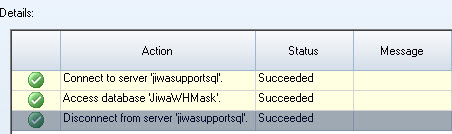
|
|
| Click Close to take you back to the Database Assistant screen |
Copyright © 2012 Jiwa Financials. All rights reserved.